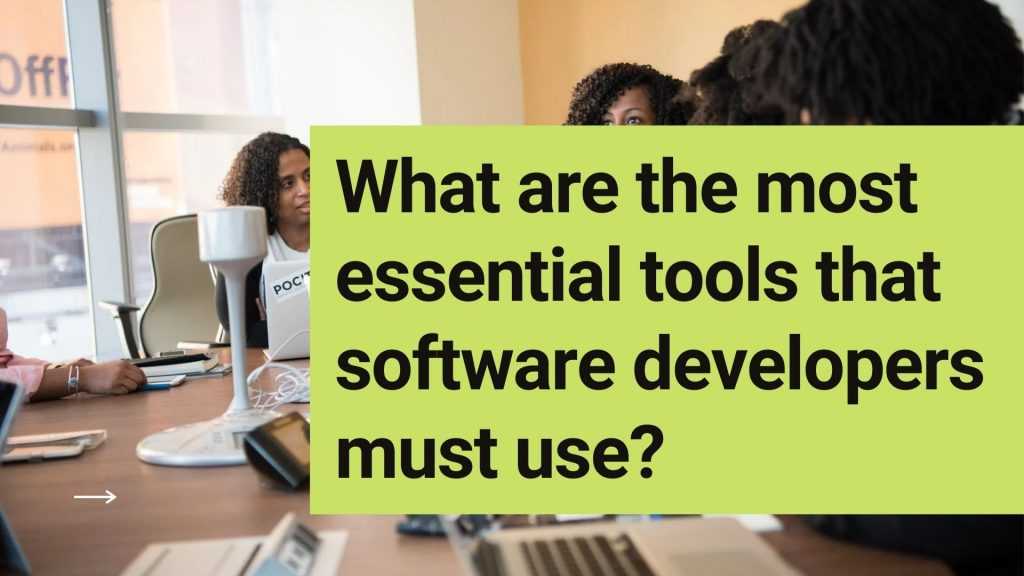Any programmer or software developer must be familiar with a source control repository since they must check-in and check out code on a daily basis. You should also be familiar with advanced concepts like branching and merging if you want to become a better developer. To complete and investigate business processes, document the software development process, and improve all processes, software tools are utilized. The projects will be more productive if these tools are used in the software development process. A developer can simply maintain the project’s workflow by using development tools. Let us find the most essential tools that software developers must use.
What is Software?
Software is a set of instructions, data, or programs that are used to control computers and execute certain tasks. Hardware, on the other hand, refers to the physical components of a computer. Software refers to all applications, scripts, and programs that run on a device. It’s comparable to the moveable component of a computer, but the hardware is fixed. An application is a piece of software that responds to a specific need or accomplishes a specified goal. System software is designed to run a computer’s hardware and provide a platform for programs to execute on.
Essential tools that software developers must use:
Software development is the process of creating, designing, constructing, delivering, and supporting a software program or product in a step-by-step methodical manner. Several other components, including frameworks, documentation, testing, and bug fixing, are also involved in software development.
Bootstrap:

The Bootstrap is a popular open-source CSS framework designed by a group of Twitter developers. It’s a full-featured application that was released in 2011 to let you easily construct and customize responsive mobile-first webpages. It includes Sass variables and maxims, as well as a large number of prebuilt components and JavaScript plugins. It also comes with its own SVG icon collection built to interact with your Bootstrap projects, which is a first for front-end frameworks.
Atom:
It is a great general-purpose text editor. It is completely free and open-source software. This software development tool can be configure to perform whatever you want without having to change the configuration file. Atom is compatible with a variety of popular operating systems, including OS X, Windows, and Linux. It has a sophisticated, adaptive autocomplete that helps developers write code faster. Browse and open entire projects or multiple projects in a single window. To compare and edit code across files, the Atom interface can be split into numerous windows. In a file or throughout the entire project, find, preview, and replace text type.
SQL:

Another important tool or programming language that every programmer should master is this one. SQL stands for Standard Query Language, and it is use to work with databases. You can read, update, and delete data from tables using SQL. A programmer should be able to design complicated queries employing joins, aggregation functions, subqueries, and other advanced functionality in addition to knowing fundamental commands such as SELECT, INSERT, UPDATE, and DELETE.
Python:

Firstly, Python is a strong, object-oriented programming language with a wide range of applications. You can write large programs in Python, just like you do in Java, and you can use Python to automate tasks with useful scripts. It also includes a number of modules that enable practically anything, from file system access to web application development to machine learning.
Excel:
Another important tool for programmers and software engineers is Microsoft Excel. Don’t only think of Excel as a spreadsheet program; it’s capable of far more than you might think. The most compelling reason to learn Microsoft Excel is that it is widely use. It is use by everyone, from business to BAs, QAs, and project managers. It can be use to create reports, automate and reconcile processes, and much more.
Word:

Although Microsoft Word is not as well-known as Microsoft Excel, it is nevertheless an important tool for programmers and software developers. Microsoft Word is the greatest tool for creating papers as a developer, such as software design documents, requirement documents, and so on. It has advanced formatting capabilities for creating professional-looking paperwork. Most essential tools that software developers must use.
PowerPoint:

The Powerpoint, along with Microsoft Excel and Word, constitutes the trinity of key office applications, which is why it is also important for software engineers and IT professionals such as developers, testers, business analysts, and project managers. Microsoft PowerPoint is the most common application for creating presentations, and as a programmer, you’ll need to perform presentations frequently, such as presenting your ideas to business, your plans to management, and many knowledge sharing sessions amongst teams, so you can’t afford to neglect it.
Text Editors:
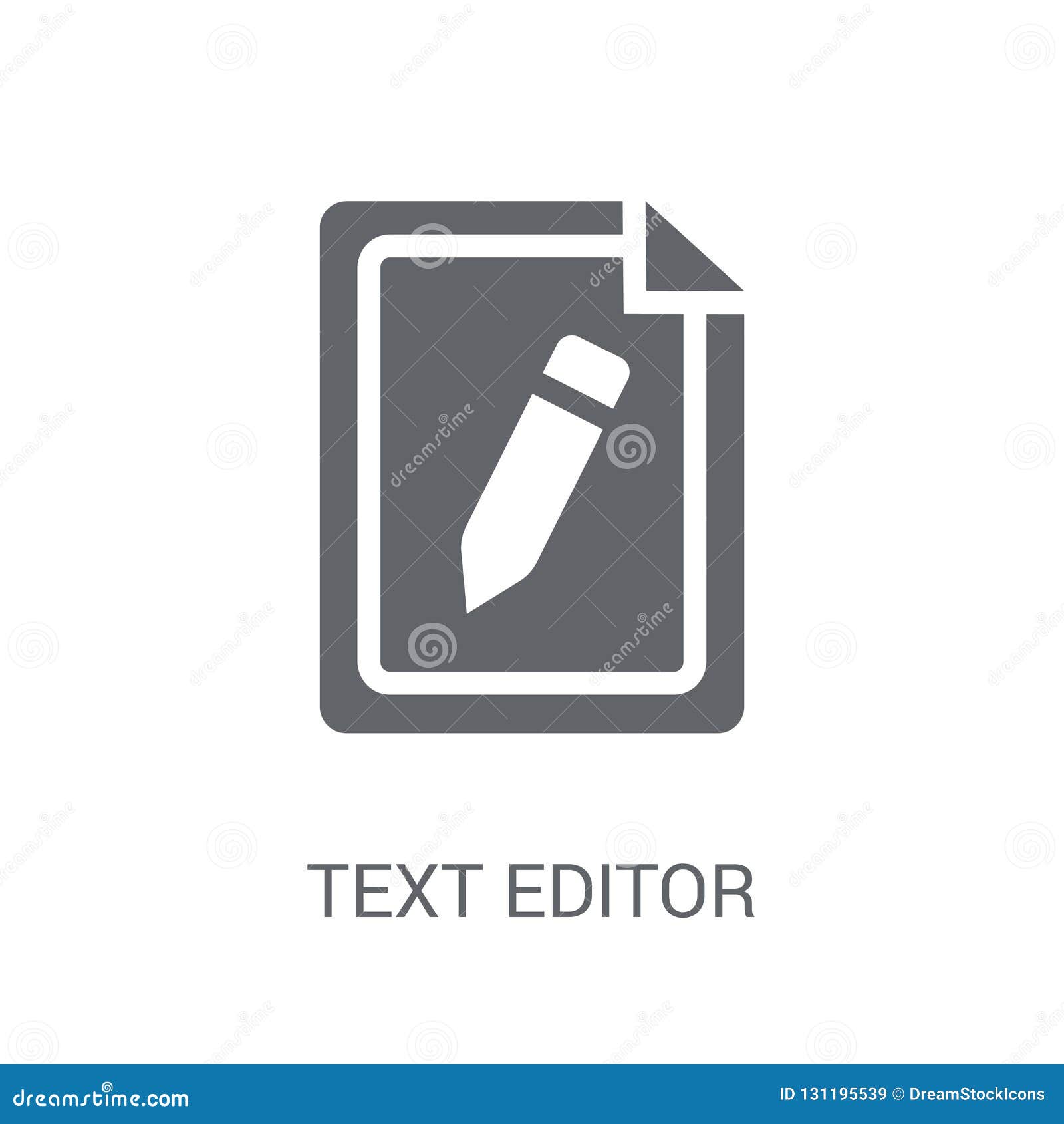
At least one text editor should be familiar to every programmer. Because software engineers work with a lot of text, knowing how to utilize a text editor is beneficial. I urge that programmers learn advanced text editors like Sublime or NotePad++ in addition to NotePad, which is an excellent and ubiquitous fundamental text editor. They include regular expression search and replace, as well as Macros, to make your daily activities easier.
Linux Commands:
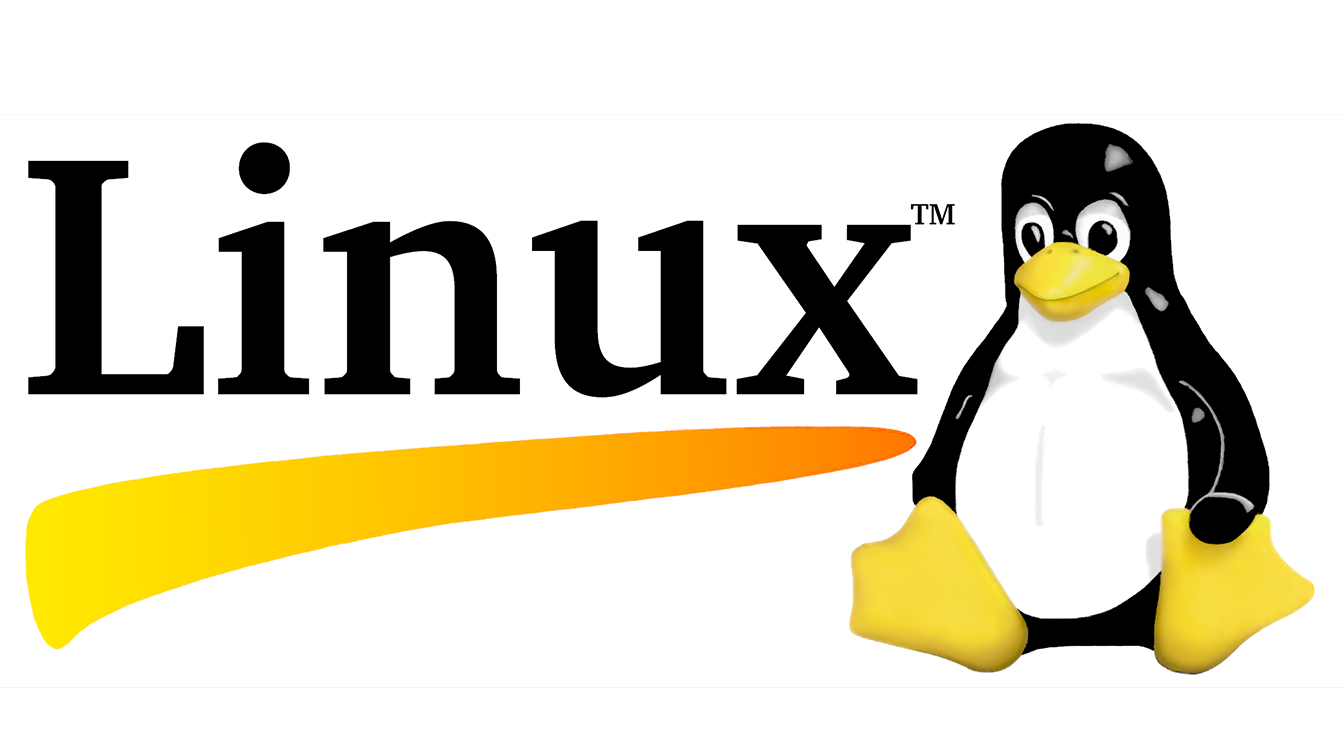
The Linux commands, like SQL, are an important tool for programmers. Every programmer must use UNIX at some point, and many of us spend the majority of our time on a Linux workstation. You can find what you want, know what’s going on with the computer, and fix any issues with your Linux-based program if you know how to use Linux commands. This is a must-have skill for every coder, and if you are unfamiliar with Linux commands, you should devote some time to learning them, particularly if you are new to Linux.
SVN:

Subversion is a version control system that is free and open-source (VCS). Subversion, in other words, keeps track of files and folders, as well as the modifications made to them, throughout time. This allows you to restore older versions of your data or investigate how your data has evolved over time. Many people consider a version control system to be a kind of “time machine” in this way. Subversion can work across networks, allowing it to be utilize by multiple users on various machines. Collaboration is facilitate to some extent by the capacity for many persons to alter and control the same collection of data from their respective locations. Without a single conduit through which all changes must pass, progress can be make more swiftly.
PowerShell:

Windows PowerShell is a shell that Microsoft created for task automation and configuration management.
This robust shell is build on the.NET framework and features a command-line shell as well as a scripting language, allowing you to automate tasks and write scripts in the same way you can in Linux. PowerShell, like object-orient programming, is object-orient and largely reliant on objects (OOP). Almost everything in PowerShell is an object that you’ll learn more about soon. PowerShell is two things: it’s a command-line shell that lets users perform commands at a command prompt, similar to the old command prompt; and it’s a scripting language (cmd.exe).
Sublime Text:
Sublime Text Editor is a full-featured text editor that can be use to edit local files or a codebase. It has a number of tools for editing code that aid developers in keeping track of changes. Like Visual Studio Code and NetBeans, this Text editor is use as an Integrated Development Editor (IDE). For rapid keyboard invocation of arbitrary commands, “Command palette” uses adaptive matching. Simultaneous editing: make the same interactive changes to numerous selected regions at the same time. Plugin API is written in Python. Preferences particular to a project. JSON settings files provide extensive customizability, including project- and platform-specific options. Cross-platform (Windows, macOS, and Linux) and cross-platform supportive plugins Many different language grammars are support. Most essential tools that software developers must use.
Notepad++:

It is for individuals who are unconcern about themes, minimalist style, and other frills. It won’t win any beauty contests, but it’s still a capable open-source text editor that can handle the majority of your demands. Notepad++ is a user-friendly text editing solution for Windows created by Don Ho, a brilliant software engineer, and web developer. It includes 27 programming languages, synchronized edits and views, and the Win32 API, which results in a small program size and speedier execution.
Vim:

Vim is the way to go if you’re looking for a highly flexible text editor to create your ideal programming environment. While it does work right out of the box, it is mostly a tool that you must learn to master. Vim’s wonderful feature is that it can be use for any form of text editing, from composing emails to creating Markdown blogs, and, of course, editing HTML code. It has 200+ syntax files, a sophisticated tag system, and Perl, TCL, and Python interfaces, as well as the ability to operate as an OLE automation server in Windows.
Visual Studio code:

Microsoft’s Visual Studio Code (or VS Code) is an open-source code editing software. It operates on all platforms and lets you do everything from troubleshooting code to entering Git instructions and writing Sass code. There are numerous customization choices available, including typefaces, icons, layout, and color scheme. The remote development features, on the other hand, are what set it apart: you may use a container or a remote machine as a full-featured working environment.
Conclusion for most essential tools that software developers must use:
That’s all there is to it when it comes to key programming tools. These are some of the fundamental tools that every developer, whether a web developer using JavaScript, a Java developer writing server-side code or a mobile developer creating Android or iOS apps, requires. Because you will use these tools every day and appreciate the time and effort you put in to master them, having a thorough understanding of them will go a long way in your software development career.
Also, read Best Prototyping tools in 2021